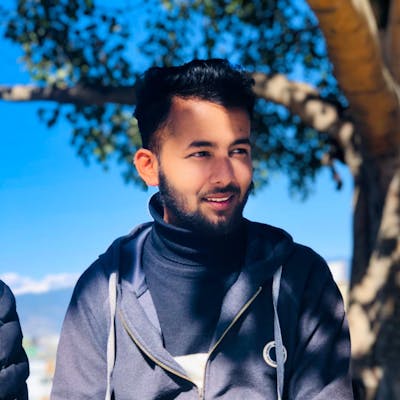Configure Jenkins on Ubuntu
Jenkins is an open-source automation server that helps automate the software development process. It is used for building, testing, and deploying software. It helps developers catch bugs early and release software faster.
Some of the Benefits are:
Easy to install and configure
Platform independent
Automates integration
Detects errors early
Rich plugin ecosystem
Open source
Great community support
Easy distribution
Now, Let's begin the installation processes.
There are several steps to configure Jenkins on an Ubuntu machine:
- Install Java:
Jenkins requires Java to run, so you'll first need to install OpenJDK. For Ubuntu 20.04 and later, install OpenJDK 11:
sudo apt install openjdk-11-jre
- Add the Jenkins repository:
It's recommended to install Jenkins from the official Jenkins repository instead of the Ubuntu repository. This ensures you have the latest version.
curl -fsSL https://pkg.jenkins.io/debian-stable/jenkins.io.key | sudo tee \
/usr/share/keyrings/jenkins-keyring.asc > /dev/null
sudo sh -c 'echo deb [signed-by=/usr/share/keyrings/jenkins-keyring.asc] https://pkg.jenkins.io/debian-stable binary/ > /etc/apt/sources.list.d/jenkins.list'
- Install Jenkins:
sudo apt update
sudo apt install jenkins
- Start Jenkins:
sudo systemctl start jenkins
- Open the firewall to port 8080:
sudo ufw allow 8080
Access Jenkins in your browser at
http://localhost:8080Get the initial admin password:
sudo cat /var/lib/jenkins/secrets/initialAdminPassword
Paste the password, choose plugins, and create your admin user.
Start using Jenkins! You can install more plugins, set up jobs, and configure your CI/CD pipelines.
Congratulations!! start your CICD journey.